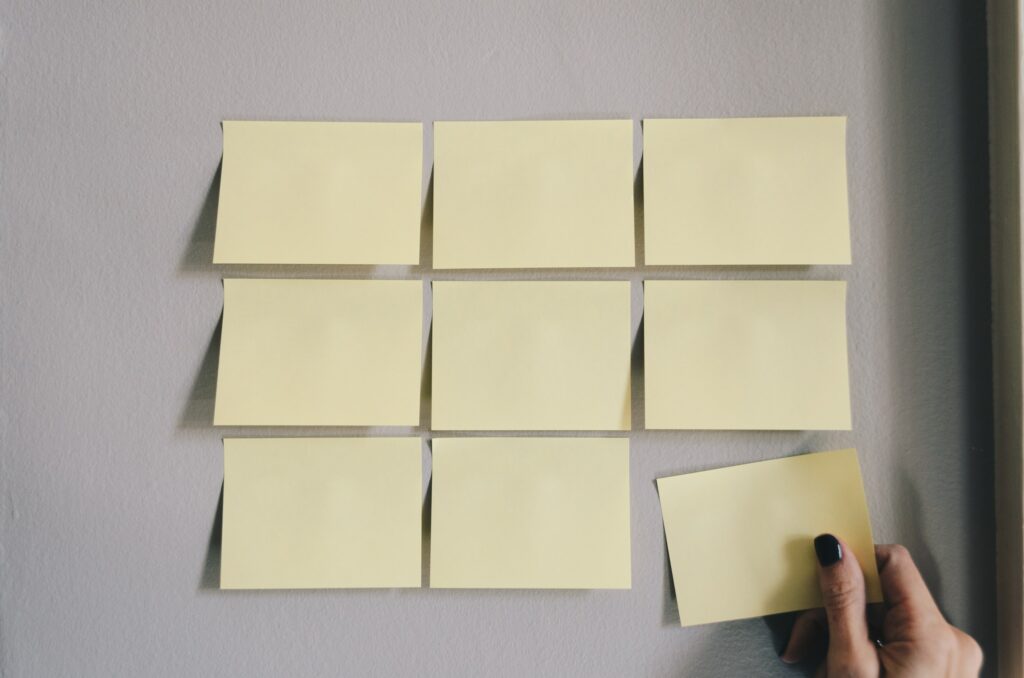
In my last article, I wrote about utilizing the data you have to identify your ideal customer profiles (ICPs) and personas. This article digs a bit deeper into the way that an organization can parse titles.
The value of a parsed title is that an organization can then correlate that data with other relevant information such as industry, company size, or geographic location, to create compelling and personalized messages.
Table of Contents
What are the parts of a title?
The first step in parsing a title is figuring out what the different parts are. I’ve written about that previously in a LinkedIn article (when those were still a thing). In brief, any title comprises a maximum of three different segments;
- Seniority
- Area
- Role
Seniority
Seniority is by far the most important part of the title. The reason is that seniority will supersede most other information. Think of it, if you are selling IT security products and want to reach the Director of Engineering Operations, even at a larger company, a VP Sales will very likely know a reasonable high level contact in engineering , despite not being remotely close to that division. By the same token, a sales manager, marketing manager, or accounting executive, will be less likely to have a relationship that can be exploited.
Unlike other title segments, seniority is the easiest to parse.
Best practices for parsing or binning when structuring unstructured data is to separate as much as possible then condense. So for this case I parse seniority by;
- C-level
- V-level
- D-level
- M-level
- Below M
Where C, V, D, and M stand for chief, vice, director, and manager respectively.
Oftentimes there are prefixes to seniority titles such as an “executive” vice president or “senior” manager. To me, they don’t particularly matter. These types of prefixes have more to do with the length of time someone has been in their company or for their salary rating, so they don’t particularly matter for this type of analysis. Why make things more complicated?
This leads to the second part of a title to be parsed.
Area
The area is the part of the company the individual works in such as sales, marketing, engineering, finance, accounting, etc.. By and large, this is relatively simple, however, sometimes this gets complicated when you find a chief revenue officer, as there may not be a specific department of ‘revenue’, it is usually marketing and sales. For that matter a vp of sales and marketing, or a director of accounting and finance. Each of these cases can cause a quandary.
The solutions I settled on are two-fold and are based on your messaging.
Since these titles are usually complementary, such as vp of sales & marketing, director of engineering & operations, and rarely conflicting such as vp of sales and finance, or director of marketing and engineering (please comment if you see these titles in the wild) make the decisions, which messaging relates better to vp of sales & marketing- sales messaging or marketing messaging? Or which messaging relates better to the director of finance & accounting; how do you help finance or how do you help accounting?
Whichever has the more direct and impactful message, use that title in the parsing.
The other way is having a primary and second area field in your CRM, this way you don’t have to choose which part to dump, just which is most important. In these cases you can enroll those prospects into campaigns and A/B test which of the two areas resonate more. I’d be interested to learn what resonates more with a CRO; how to better marketing or how to better sales.
This leads us to the last part of the title that may be required to be parsed.
Role
Interestingly, the final part of the title to be parsed is one that can either help drill down and focus prospecting efforts or be completely ignored.
Take for example an IT manager of Sharepoint. Using the above rubric, seniority segment would be manager, IT the area segment, and sharepoint the role. At a large company there may be numerous IT managers, many of whom may manage completely different areas, thus if you are selling something that would help sharepoint, knowing the role is very important.
Here, again, you may encounter some edge cases where you find a multidisciplinarian, someone who occupies several roles at the company. Again the best practice, as described above, is determining which one of the roles is the best fit and use that one, or create two fields with a primary and secondary role.
Using segmented data for relevancy at scale
Segmentation and binning of your data is one of the cornerstones to messaging success. Knowing who you sell to and how to communicate with them. Now that your data is fully segmented, you can weaponize it to create a repeatable revenue-generating process. The easiest way to do this is by reviewing job ads.
With fully segmented data you can go out and find all the companies that fit your ideal customer profile (ICP). Then search for job ads that are looking for people that fit your segmented title criteria.
Remember, with segmented data you can search for titles in a multitude of ways such as VP of engineering or engineer VP or engineering vice president, or simply run a boolean search for “VP” and “engineering”, all easily done with search parameters that can be set up with variable fields.
With a dozen or more job ads from companies of the right size, looking for people with the correct titles, you can then pull out the roles and responsibilities they will be hired for. With enough job ads, there will invariably be a level of consensus on what the roles and responsibilities are for someone of that seniority, in that area at a company of that size.
What this consensus allows you to do is turn unique individuals into bins of unique individuals and that allows you to build pseudo personalized emails.
For example, at Data Sales Science, we’ve recently run a campaign towards CFOs of SaaS, B2B companies with between one and ten million dollars of revenue and twenty five to one hundred employees. We know from job advertisements one of the most important things a CEO is looking for is a CFO who can set up systems to quickly identify churn, accretion, renewal, retention, and track cross-functional analytics. When we reached out to those individuals that fit the ICP and persona, they frequently asked how we got in their head as they were just thinking about how to be more efficient in tabulating those numbers.
Case Study: Segmentation for a better nurture program
When I arrived at SkySync we had over five thousand opt-in emails for folks we wanted to nurture. The problem was the data had many gaps such as company size, industry, and obviously the titles were not parsed or segmented. Doing a nurture program based on no data would result in sending messages where the relevance would be hit or miss, that is not a recipe for success.
What I decided to do for a nurture program was follow a system that was described to me by Bob Chunn, former VP of Digital at Borders. He refined this system when he launched ContentOro a few years later.
In short, the goal is setting up a nurture program that has information relevant to the recipient; relevancy at scale. To do this your list needs to be not only clean but highly segmented. Ok, let’s unpack this, what is clean and what is segmented?
Clean, for all intents and purposes, means that the data therein is accurate. The accuracy is relevant for two reasons.
First and foremost, when sending a nurture email, typically you have hundreds if not thousands of emails flying out of your domain. With that volume, if you have a high bounce, unsubscribe, or are marked as spam rate, you will torch your domain so that any subsequent email will not land where you want it, the inbox.
Second, accurate information means that you can segment your data appropriately. As described above, segmentation is sometimes a bit tricky. The segmentation we rolled out at SkySync was across two axes; seniority and company size. If you have questions about segmenting your data, please refer to the previous article *full link here.
Now with a clean and segmented database, we were ready to execute on our version of Bob Chunn’s program. The first axis we sliced the data on was company size or swim lanes, that we defined as;
- small and medium sized businesses (SMB) (1-500 employees),
- Midmarket (501-5,000 employees), and
- Enterprise (>5,001 employees)
We then sliced on seniority;
- C- & V-level
- D- & M-level
- Below M
Next I built a matrix of what people should be interested in.
For example, C & V level at an enterprise company, they would only be interested in content based on strategy. On the other hand, someone below a manager-level at an SMB company would likely only be interested in content based on tactics. For SkySync, we built a matrix like the one below.
From our matrix, we would build every two weeks, three distinct emails;
- Strategy only content,
- Tactics only content, and
- Both strategy and tactics content.
The content would be both curated and created. The goal was to position ourselves as an educated source of information to the field.
With each email we’d review the recipient’s engagement with the content. The most interesting group was the one that received content that contained both strategy and tactics.
The result of this campaign was increased engagement with our nurtured list and the resurrection of leads that had fallen out of the pipeline. From conversations with Bob, once he had it dialed in, he and his team were able to come up with a revenue number tied to the number of people they emailed.
Conclusion
Across the last two articles, I discussed how to analyze, parse, segment, and bin data. Using these techniques will help a company gain a greater understanding of who their prospects and customers are. As well, moving forward you can use this information to build a complete go-to-market strategy. That is in the next article.
*https://datasalesscience.com/accelerating-revenue-with-data/


Leave a Reply